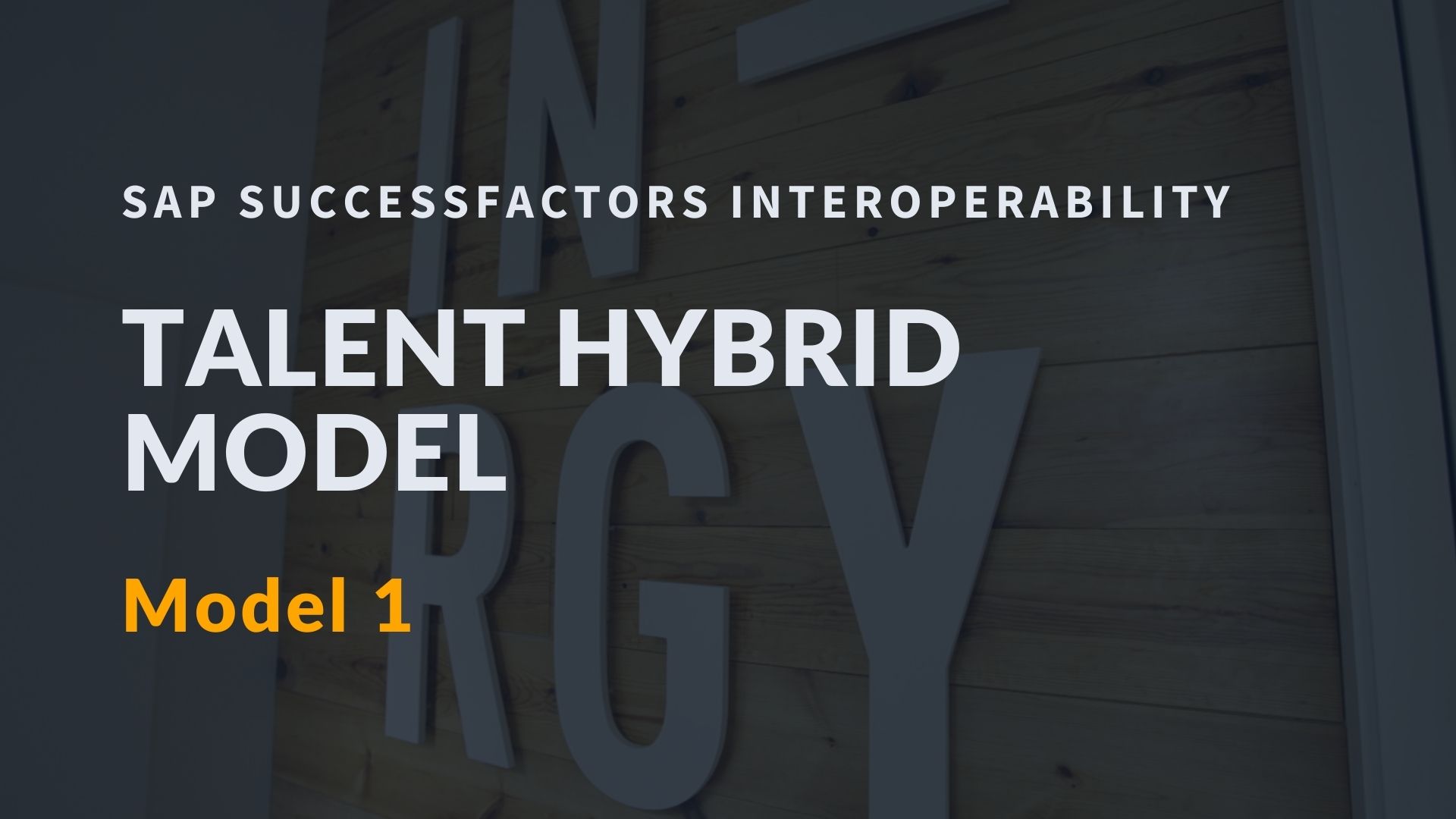
[For SAP SuccessFactors End User and Project Teams]
SuccessFactors deployment integration strategy
In this blog series, we provide an in-depth review of SuccessFactors interoperability. We will go through a complete overview of most integration capabilities available in the current SAP integration ecosystem. Our objective is to organize and give structure to information related to SuccessFactors integrations and tools alike. There is plenty of material about SuccessFactors integration but not all information applies to specific customer needs, processes, or data interoperability challenges.
This blog covers possible integration scenarios that depart from the usual SuccessFactors deployment models. For each deployment model, we will discuss which integration content is possible to apply, as well as any other prerequisites necessary to initiate the implementation process.
There are four (4) initial deployment models in which SuccessFactors can play a role. The aforementioned models depend on the SAP solutions adopted by customers. The deployment models in question will be examined in the following order: Talent hybrid, Core Hybrid, Full Cloud, and Side-by-Side. They will be explained in detail in a series of 4 blogs.

Talent Hybrid Deployment Model
Talent Hybrid is released for SAP to enhance talent capabilities. Companies under this model conserve their HR Core Management solution and complement with SuccessFactors talent processes such as Analytics, Compensation, Recruiting, On-boarding, Learning and so on.
Assuming SuccessFactors can be implemented as a modular solution, clients then decide which solutions they want to implement from the talent suite. They will conserve their local solutions for payroll, personnel management, organizational structure and time management.
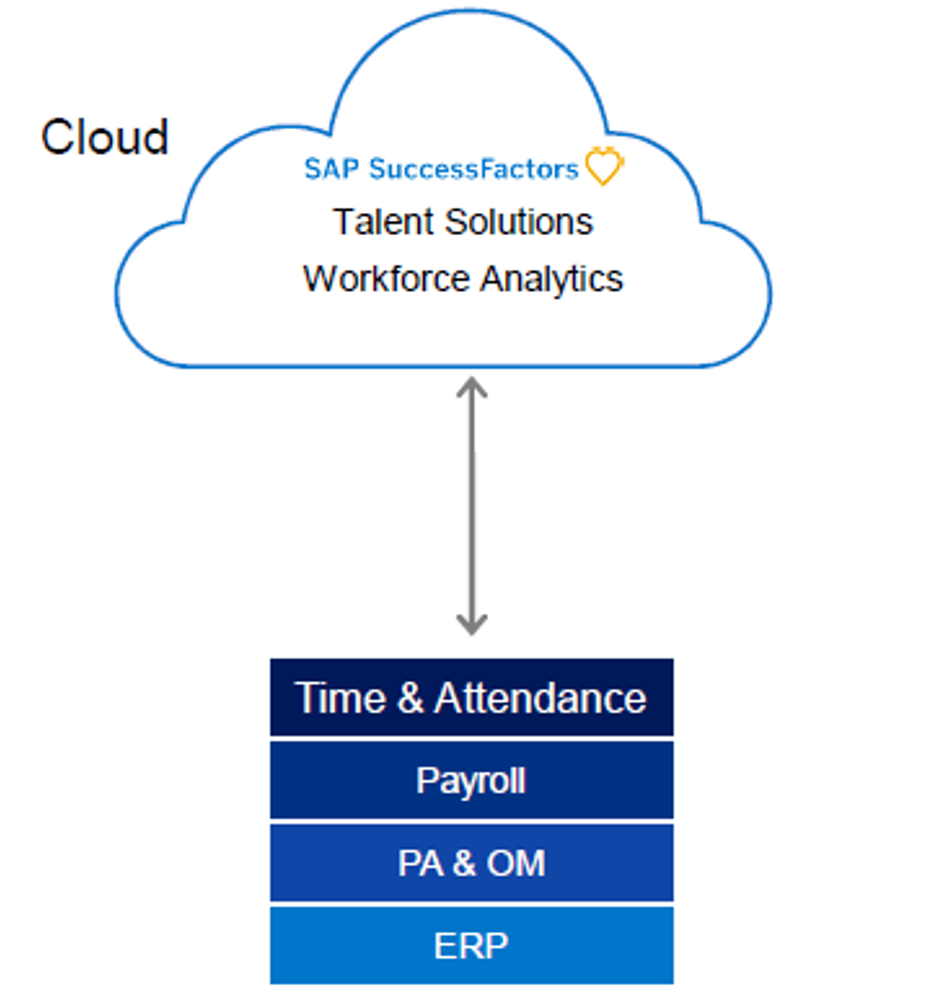
Talent Hybrid - provided by SAP
It is also common for clients under this model to have the SAP corporate ERP modules from PA (Personnel Time Management), PT (Personnel Time Management) and Payroll. However, some implementations use third-party payroll systems or other HR management platforms.
For each talent application implemented there is integration content available provided by SAP integration purposes. integration content exists for: Employee master data, Compensation, Equity Planning, Variable Pay, Recruiting, Learning, onboarding and analytic data.
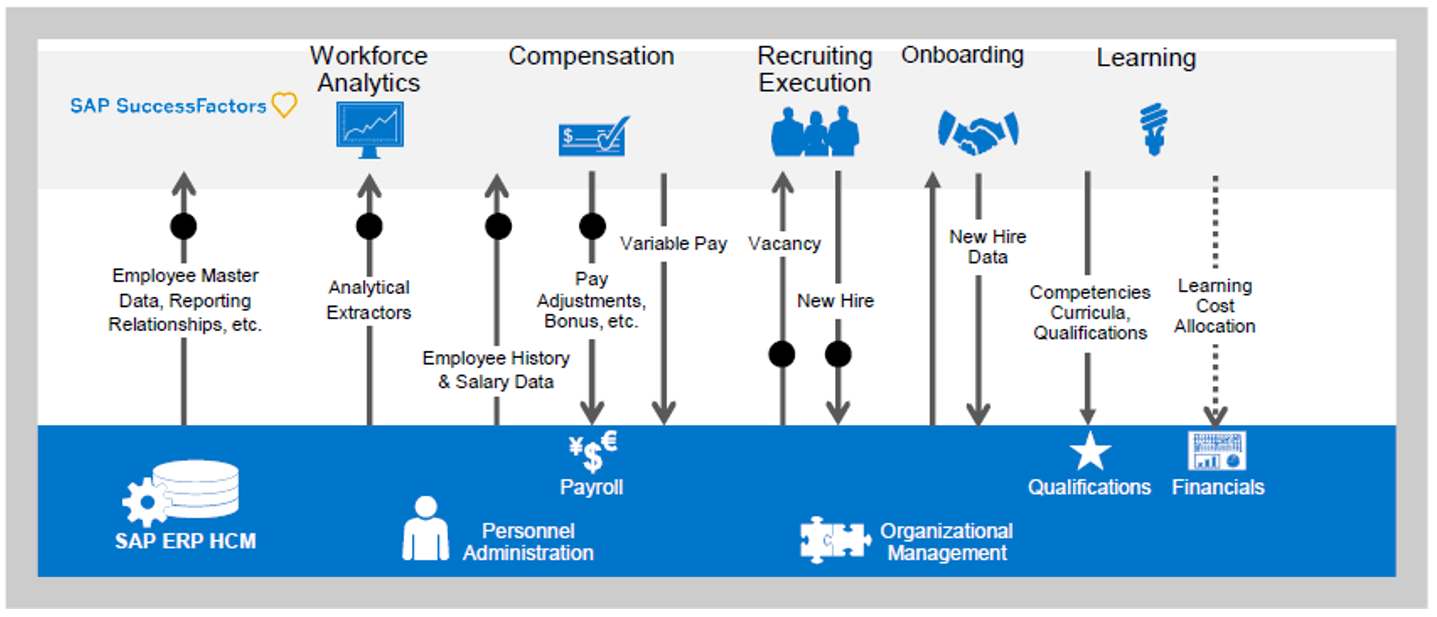
Talent modules Integrations supported - provided by SAP
Talent Hybrid model provides 3 integration technology options:
1- FTP/SFTP
Employee and Organizational Information using a file-based integration.
2- SAP Process Orchestration or Process Integration
Employee and Organizational Information using the integration pack (content for talent application integration is available).
3- SAP Cloud Platform Integration
Two-way integration for Employees, Compensation, Recruiting, Onboarding, Learning, Variable Pay, Equity Planning and Workforce Analytics using pre-packaged integration content.
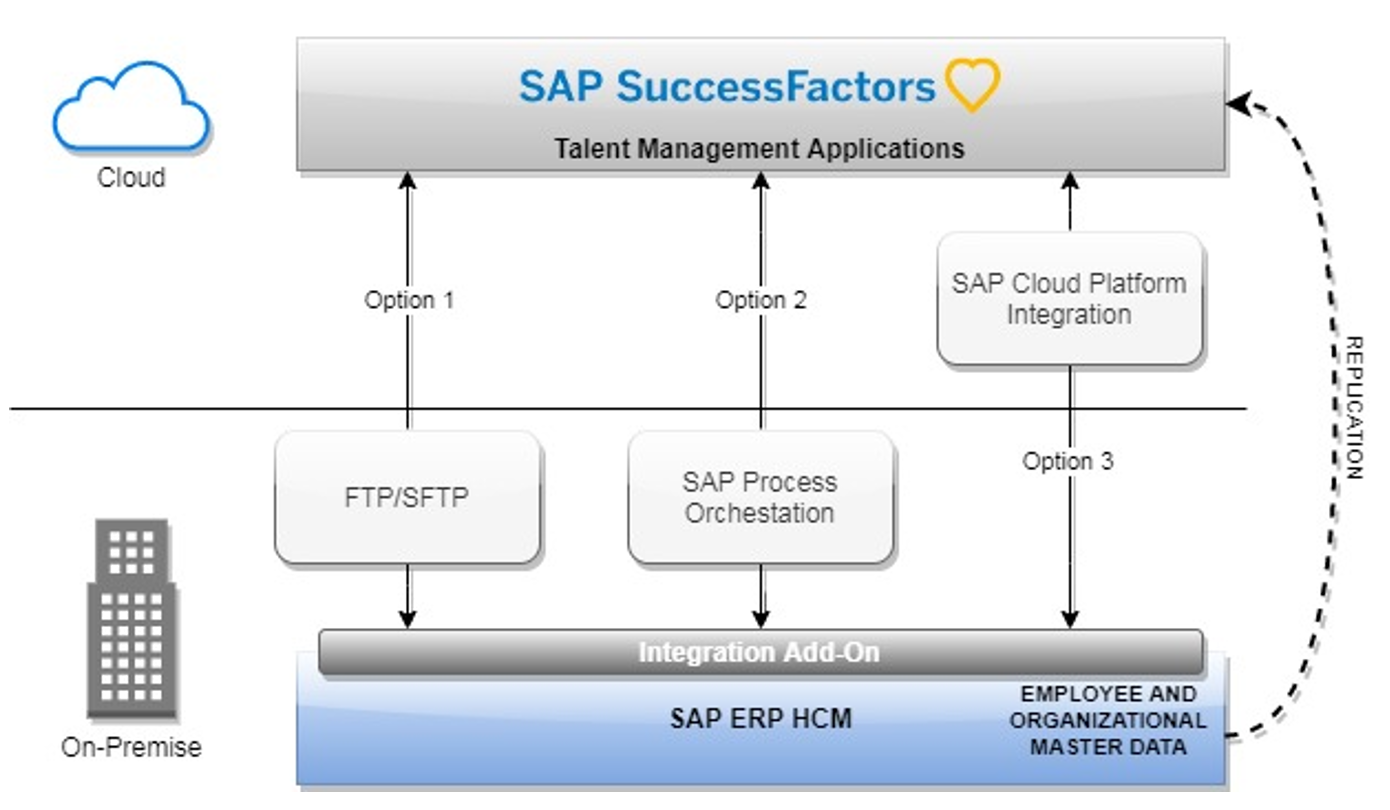
Types of integration available – Based on SAP documentation
Possible integration scenarios work on the assumption that SAP ERP HCM module is the master repository and the direct input for payroll processes. Integration with SAP ERP is possible through the Integration Add-On 3.0. Replication information from Employee and Organizational data flow from SAP ERP HCM to SuccessFactors Talent applications.
A talent hybrid model can be transformed into a Core Hybrid or Full-Cloud deployment model when Employee Central is implemented as an HR management core.

Main considerations
- Align employee identifiers following employee ID mapping described in the IDP Employee Central Core Hybrid: Handling Employee Identifiers.
- Check whether Business Add-In (BAdI) is available into the integration package is necessary to implement or not (BAdI: Authorization Check of recruiting, BAdI Determination of SAP ERP Personnel Number and SAP SuccessFactors User IDs).
- For a file-based scenario, it is recommended to create a job to generate Employee and Organizational data automatically. SFTP connections are not fully covered from SAP ERP On-prem so a transmission using operating system scripts, a middleware is also possible.
- PGP encryption is also supported for file-based scenarios. Also, remember that SuccessFactors SFTP has its own retention period controlled by SAP. This retention period must be considered for synchronizing transmission and upload processes.
- When Process Orchestration or Process Integrations is used, contemplate security and communication aspects to allow visibility from the local network to SuccessFactors cloud data center (firewall permission, DMZ visibility when SAP PO/PI is exposed to the external network, credentials, permission and roles).
- When SAP Cloud Platform Integration is used, contemplate security and communication aspects to allow visibility from the local network to SuccessFactors cloud data (firewall, proxy reverse, credentials, permission and roles). SAP ERP On-prem landscape must be capable of reaching integration endpoints exposed into SAP Cloud Integration Platform and vice versa for two-way scenarios (SAP Cloud Connector or SAP WebDispatcher provide a secure exposition of local resources).
- Some integration scenarios require OData SAP Gateway capability.
- Always use certificate-based authentication instead of basic authentication for productive systems.
- Check requisites such as Support Package, SCA components, integration content (ESR Repository and Integration Directory) for each integration scenario.
- SAP Rapid Deployment Solutions (RDS) is available in SAP Marketplace to accelerate the implementation process.
In the next blog, we will unpack and explore the Hybrid Deployment Model.
Jann Paul Cortés Serrato
HRIS Senior technical Consultant
IN-RGY