
We’ve noticed something unsettling. In our many interactions with clients using SAP SuccessFactors, we have uncovered that most do not take advantage of a critical security feature that allows administrators of the solution to have direct visibility and control over who can access their environments. Scary, right?
Do you know who can access your system?
You can safeguard against unauthorized access to your system by enabling the ‘Manage Provisioning Access Tool’ feature available through the Admin Center. To access this security feature, role-based permissions are required which are instance-specific, so if you have more than one instance (development, test, production), then you’ll need to manage provisioning access separately for each instance.
Follow the steps below to grant your Admins access to this important security feature:
Required Permissions
You can grant two permission types, one to view users and one to manage users:
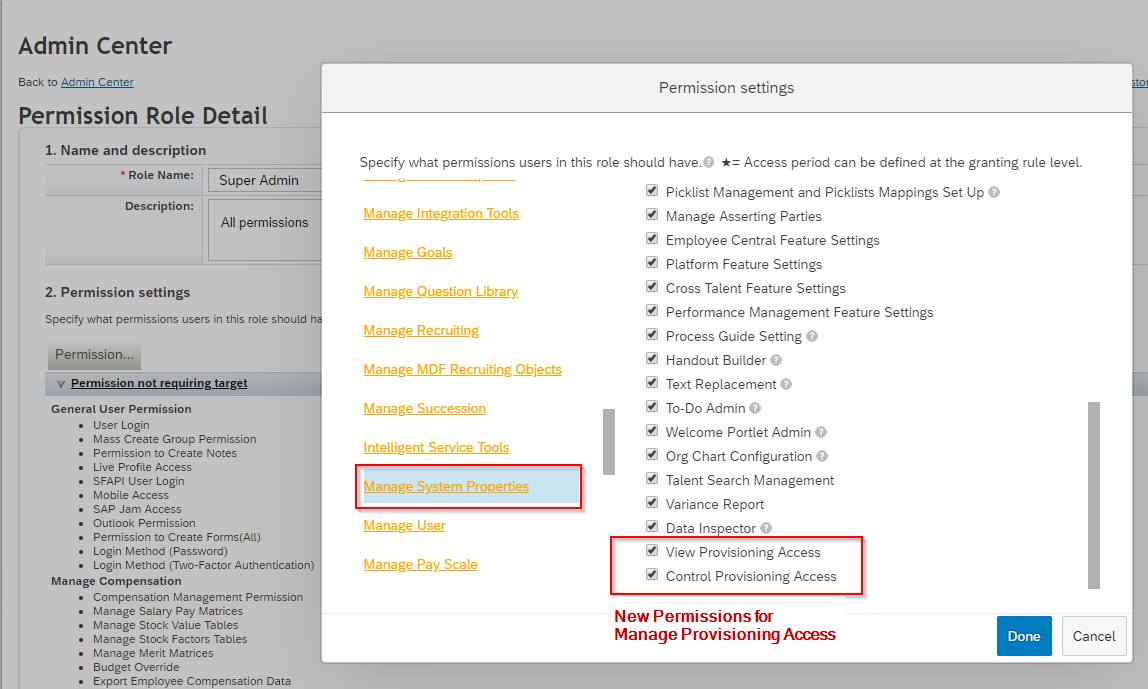
View Provisioning Access: Users can view a list of everyone who currently has Provisioning Access.
Control Provisioning Access: Users can approve or revoke Provisioning Access. Two additional icons will appear in the top right corner.
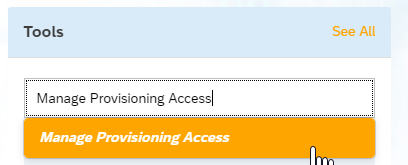
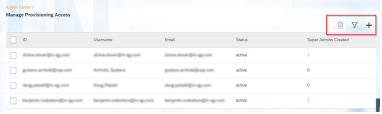
Add New Provisioning Users
This will send an approval email to the specified user. The email will direct the partner/consultant to the ‘HCM Ops Portal for Customer Instance Access’ form submission.
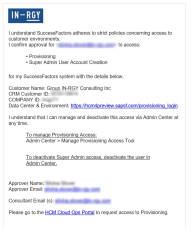
Revoking Provisioning Access: Select the user(s) that should have their access revoked and then click on the 'Garbage Bin' icon.
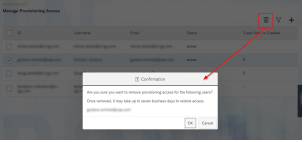
It’s that easy!
We hope this helps you easily grant and control provisioning access, that until recently, was not so easy to manage. Now, you’re in control and only approved users have access to your system.
Remember, we can help improve how you use your SAP SuccessFactors system. Contact IN-RGY!
Silvina Stover, SAP SuccessFactors Consultant.
IN-RGY